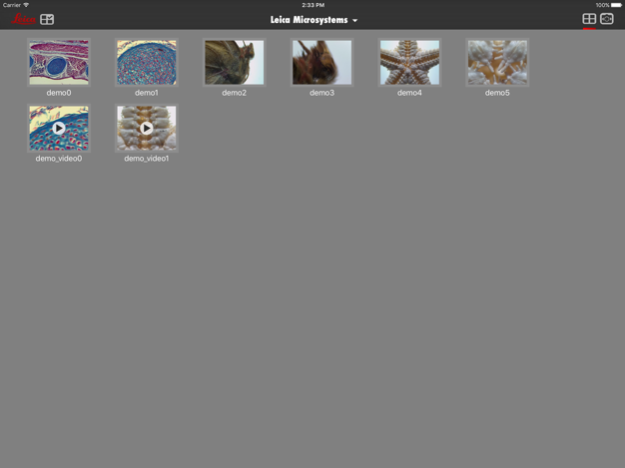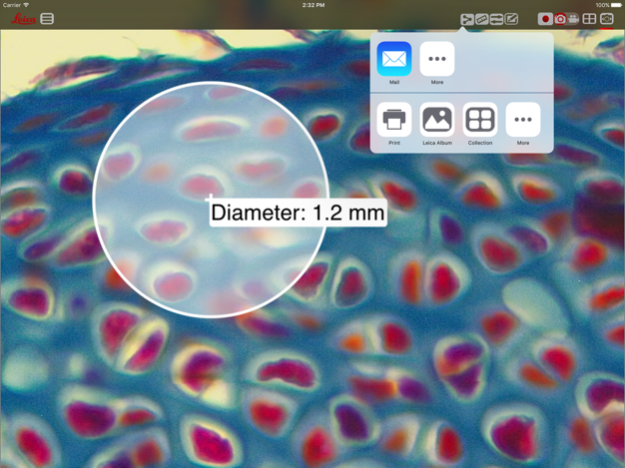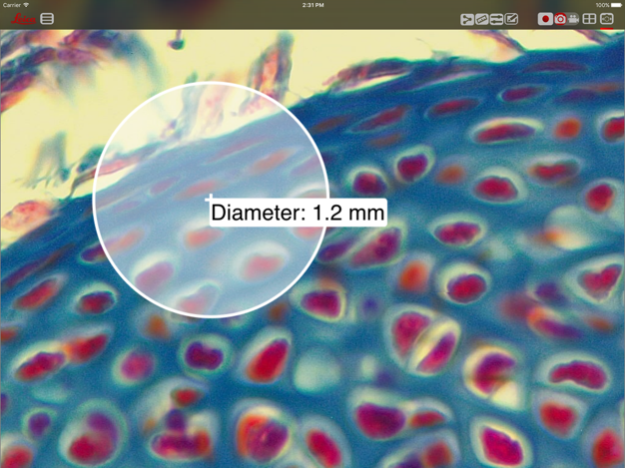Leica Airlab v2.0 1.0.3
Continue to app
Free Version
Publisher Description
Leica AirLab 2.0 makes life easy in the Microscopy Classroom by keeping students interested with the latest technology. Leica AirLab recognizes the WiFi signal from select Leica cameras and allows several users to simultaneously capture, annotate, measure, share, and organize the images. This contributes to collaborative learning and eliminates waiting time for shared microscopes. The HD quality live image combined with the 5 MP maximum capture resolution delivers the best image quality for studying the finest details.
Image adjustments, Customization of Annotation appearance, and Calibration for measurements can be done on both the live and captured images for professional results.
Download AirLab 2.0 and get started with the already installed Gallery images and video clips.
For more information about Leica Microsystems Educational Products, visit:
http://www.leica-microsystems.com/applications/education/
Intended use - Leica AirLab 2.0 is not for use in Diagnostic procedures.
Mar 16, 2022
Version 1.0.3
Fixes and updates to media albums and collection.
About Leica Airlab v2.0
Leica Airlab v2.0 is a free app for iOS published in the Kids list of apps, part of Education.
The company that develops Leica Airlab v2.0 is Leica Microsystems GmbH. The latest version released by its developer is 1.0.3.
To install Leica Airlab v2.0 on your iOS device, just click the green Continue To App button above to start the installation process. The app is listed on our website since 2022-03-16 and was downloaded 21 times. We have already checked if the download link is safe, however for your own protection we recommend that you scan the downloaded app with your antivirus. Your antivirus may detect the Leica Airlab v2.0 as malware if the download link is broken.
How to install Leica Airlab v2.0 on your iOS device:
- Click on the Continue To App button on our website. This will redirect you to the App Store.
- Once the Leica Airlab v2.0 is shown in the iTunes listing of your iOS device, you can start its download and installation. Tap on the GET button to the right of the app to start downloading it.
- If you are not logged-in the iOS appstore app, you'll be prompted for your your Apple ID and/or password.
- After Leica Airlab v2.0 is downloaded, you'll see an INSTALL button to the right. Tap on it to start the actual installation of the iOS app.
- Once installation is finished you can tap on the OPEN button to start it. Its icon will also be added to your device home screen.